Install ESXi 7 with less than 4GB of RAM
If you are looking a way to install ESXi with less than 4GB of memory, you’re on the right place.
Before starting, please note that ESXi 7 will use about 1.4GB for itself, so if you have less than 4GB of memory, you will end up with a very limited amount of RAM to run VMs. But that may be enough for a test system.
Like me, when googling on how to solve the issue, you probably ended up on this page https://open-sourced.be/installing-esxi-with-less-than-4gb-of-ram/
The problem is that with ESXi 7 you will not be able to edit update_precheck.py because of filesystem restriction preventing to alter files.
Please note that even if the file is called update_precheck.py it apply to fresh installation.
It’s interesting to see in update_precheck.py that the actual requirement is not 4GB but 4GB minus 3.125% = 4096M – 128MB = 3968MB
My system do have a 4GB of RAM but 192MB is used for the integrated video card, leaving me with 3804MB seen by the OS.
def memorySizeComparator(found, expected):
'''Custom memory size comparator
Let minimum memory go as much as 3.125% below MEM_MIN_SIZE.
See PR 1229416 for more details.
'''
return operator.ge(found[0], expected[0] - (0.03125 * expected[0]))
def checkMemorySize():
'''Check that there is enough memory
'''
mem = vmkctl.HardwareInfoImpl().GetMemoryInfo()
if hasattr(mem, 'get'):
mem = mem.get()
found = mem.GetPhysicalMemory()
MEM_MIN_SIZE = (4 * 1024) * SIZE_MiB
return Result("MEMORY_SIZE", [found], [MEM_MIN_SIZE],
comparator=memorySizeComparator,
errorMsg="The memory is less than recommended",
mismatchCode = Result.ERROR)
If we can’t modify the file during the installation, let’s do it on the installation media.
To do that, you will need another computer (likely the one with which you created the installation media), a tool to compress/decompress the gzip format and an hexadecimal editor.
In my case I did the modification on macOS. On the root directory of the installation media, you will found a file called WEASELIN.V00, this file is a tar file compressed with gzip. Let’s uncompress it
$ file WEASELIN.V00
WEASELIN.V00: gzip compressed data, max compression, original size modulo 2^32 2548792
$ mv WEASELIN.V00 WEASELIN.V00.gz
$ gzip -d WEASELIN.V00.gz
$ file WEASELIN.V00
WEASELIN.V00: tar archiveFor a reason I did not look for, if you try to untar the file, you will get errors
$ tar xf WEASELIN.V00
tar: Damaged tar archive
tar: Retrying...If we can’t untar the file to directly edit upgrade_precheck.py, let’s edit the tar archive directly as a tar file is a collection of file “as is” (I mean there is no compression, no encoding, etc.)
So open WEASELIN.V00 in your favorite hexadecimal editor, in my case i used Hex Friend
Search for MEM_MIN, you will see MEM_MIN_SIZE = (4 * 1024) * SIZE_MiB, edit 4 by something fiting your need. In my case I changed 4 by 3

Save your change and compress WEASELIN.V00
$ gzip WEASELIN.V00
$ mv WEASELIN.V00.gz WEASELIN.V00Your are good to eject the installation media (close your terminal windows if you’re in your installation media directory) and retry the installation. Enjoy
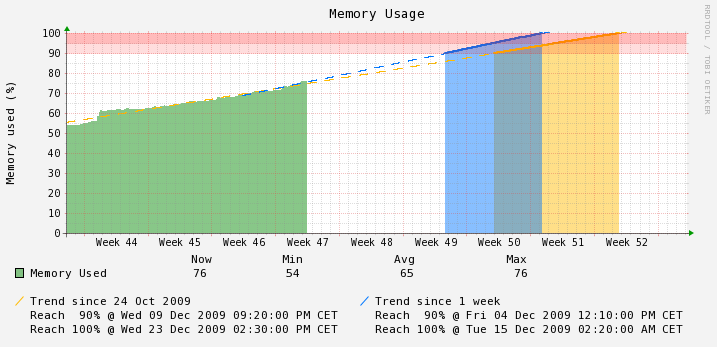
Recent Comments